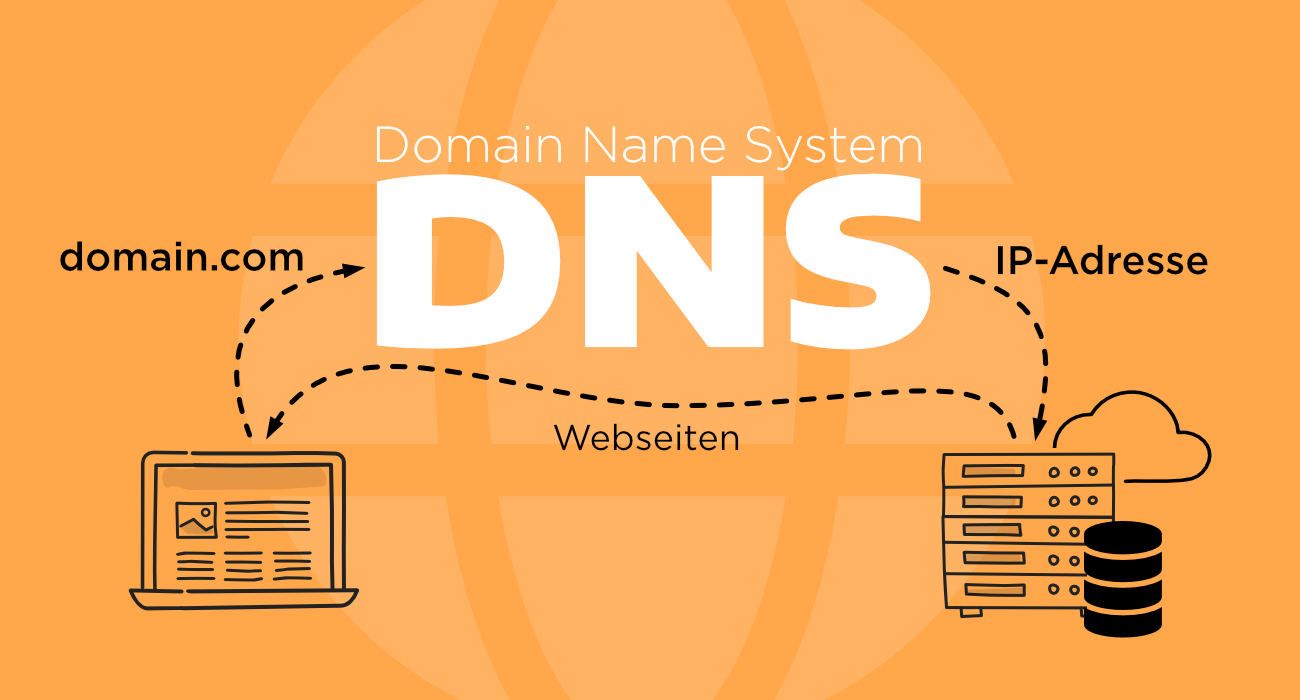
The Domain Name System (DNS) is a key part of how the internet works. It’s like a phone book for the internet that helps computers find websites. This article will explain what DNS is, why it’s important, the different types of DNS records, and how DNS works from the root to the authoritative servers in simple terms.
1. What is DNS and Why is it Important?
What is DNS?
DNS stands for Domain Name System. It's a system that changes website names (like www.example.com) into numbers called IP addresses (like 192.168.1.1). Computers use these numbers to find each other and communicate. Without DNS, we would have to remember the IP addresses of every website, which would be very difficult!
Why is DNS Important?
Makes the internet easy to use: Instead of remembering long numbers, we can remember easy-to-read names like
www.example.com.Keeps the internet running: DNS makes sure websites and services work without problems.
Helps with security: DNS can also help protect websites and emails from bad people who try to hack or fake information
2. Types of DNS Records You Should Know
DNS records are pieces of information that help computers find the right website or service. Here are some of the most common types:
A Record (Address Record)
Purpose: It links a website name to an IP address.
Example:
example.com→192.0.2.1
AAAA Record (IPv6 Address Record)
Purpose: This one is like the A record but for newer IP addresses (IPv6).
Example:
example.com→2001:0db8:85a3::8a2e:0370:7334
CNAME Record (Canonical Name Record)
Purpose: It points one domain name to another. For example,
www.example.comcan point toexample.com.Example:
www.example.com→example.com
MX Record (Mail Exchange Record)
Purpose: It helps send emails to the right mail server for a domain.
Example:
example.com→mail.example.com
NS Record (Name Server Record)
Purpose: It tells the internet which servers are in charge of a domain's DNS information.
Example:
example.com→ns1.example.com
PTR Record (Pointer Record)
Purpose: Used for reverse lookups, turning an IP address into a domain name.
Example:
192.0.2.1→example.com
SOA Record (Start of Authority Record)
Purpose: This record contains information about the domain, like who is in charge of it and how long to keep DNS data.
Example:
primary nameserver:ns1.example.com,admin email:admin@example.com
TXT Record (Text Record)
Purpose: This allows the domain owner to put text, such as security information, into DNS.
Example:
example.com→"v=spf1 ip4:192.0.2.1 -all"
3. DNS Hierarchy Explained: Root to Authoritative Servers
DNS is like a multi-level system with different layers of servers. Let’s break it down:
Root Servers
What They Do: Root servers are the top of the DNS system. They don’t know the exact IP address of every website, but they know where to send requests to find out more.
How They Work: If you search for
example.com, the root server will point you to the server that knows about.comwebsites.
TLD (Top-Level Domain) Servers
What They Do: These servers store information about domains with specific endings, like
.com,.org,.net. For example, the.comTLD server will help findexample.com.How They Work: Once the root server sends you to the
.comserver, the.comTLD server tells you which server is in charge ofexample.com.
Authoritative Name Servers
What They Do: These servers are the final stop and have all the real information about a website, like its IP address. If you’re searching for
example.com, these servers will give you the IP address.How They Work: The authoritative server knows the exact IP address for
example.comand gives it to you.
DNS Caching and TTL
What is Caching?: DNS information is stored for a short time in different places to make the internet faster. This is called caching.
What is TTL?: TTL stands for Time to Live. It tells how long a piece of DNS information should be stored. After it expires, a new request is made to update the information.
4. How DNS Works: Step-by-Step
Here’s how DNS resolution works when you search for a website:
You Type a Website: You enter
www.example.comin your browser.DNS Query: Your computer doesn’t know the website’s IP address, so it asks a DNS server.
Root Server: The query first goes to the root server, which tells your computer where to find
.comwebsites.TLD Server: The
.comTLD server tells your computer where to find theexample.comserver.Authoritative Server: The authoritative server for
example.comgives your computer the IP address for the website.Connection: Your browser can now use the IP address to connect to the website and show it to you.
Summary
DNS is like a phone book for the internet 📖. It helps you find websites by turning easy-to-remember names, like www.example.com, into numbers that computers can understand 💻. When you type a website name, DNS helps your computer find the right place on the internet to connect to 🌐. There are different types of DNS records that store different kinds of information, like where the website is or which email server to use 📧. DNS also has a special system of servers, from the root server to the authoritative server, to help find the website’s information 🖥️. Thanks to DNS, you don’t have to remember all the long numbers for every website you visit! 🎉

